A network technician is investigating an issue with handheld devices in a warehouse. Devices have not been connecting to the nearest APs, but they have been connecting to an AP on the far side of the warehouse. Which of the following is the MOST likely cause of this issue?
A. The nearest APs are configured for 802.11g.
B. An incorrect channel assignment is on the nearest APs.
C. The power level is too high for the AP on the far side.
D. Interference exists around the AP on the far side.
Exam N10-008: CompTIA Network+Free dumps for N10-008 in PDF format.High quality N10-008 PDF and software. VALID exam to help you pass. |
 |

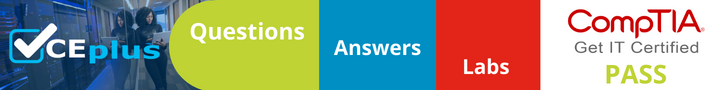
B. An incorrect channel assignment is on the nearest APs.
If the handheld devices are not connecting to the nearest APs (Access Points), it could mean that the channels on those APs are congested or overlapping with each other, causing interference. This might result in poor signal quality, prompting the devices to connect to an AP that is further away but provides a clearer channel and better signal quality.
Generally, devices are designed to connect to the strongest signal, which is usually the nearest AP. An excessive power level on the far AP could cause this behavior, but it would require the power level to be significantly out of the usual range, which is not a common situation.
If devices are consistently connecting to a distant AP instead of closer ones, it’s more likely due to issues like interference or channel congestion on the closer APs, or possibly misconfiguration of the Roaming Aggressiveness or similar settings on the devices themselves. Therefore, while “C. The power level is too high for the AP on the far side” could theoretically cause this behavior in certain situations, “B. An incorrect channel assignment is on the nearest APs” is often a more likely cause.
But yes, in a practical situation, a network administrator would likely want to investigate both possibilities (among others), as either could be contributing to the problem.
the answer should be C.