Refer to the exhibit.
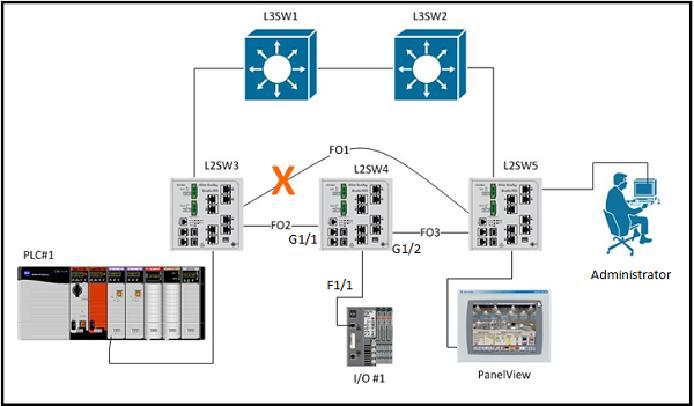
The control system depicted in the exhibit uses VLAN 300 for all of its device ports and PVST is enabled on each switch to switch connection. L2SW4 was inserted between L2SW3 and L2SW5. Links FO2 and FO3 were added and FO1 was disconnected.
Prior to the installation of L2SW4, PanelView was able to communicate with PLC#1. After the change, PLC#1 and PanelView are still able to communicate but neither PLC#1 or PanelView are able to communicate with I/O #1.
L2SW4# show run interfaces FastEthernet 1/1 description I/O#1 switchport access vlan 300 switchport mode access spanning-tree portfast spanning-tree bpduguard enable
L2SW4# show interfaces trunk
Port Mode Encapsulation Status Native vlan
Gi1/1 on 802.1q trunking 1
Gi1/2 on 802.1q trunking 1 Port Vlans allowed on trunk
Gi1/1 1,3-9, 301-305,400 Gi1/2 1,3-9, 301-305,400 Port Vlans allowed and active in management domain
Gi1/1 1,3-9, 301-305,400 Gi1/2 1,3-9, 301-305,400 Port Vlans in spanning tree forwarding state and not pruned
Gi1/1 1,3-9, 301-305,400 Gi1/2
Based on the output from the switch, what is preventing I/O#1 from communicating with PLC#1 and PanelView?
A. Interface FastEthernet 1/1 on LWSW4 should be configured as a trunk port
B. The trunks connecting L2SW4 to L2SW3 and L2SW5 have the wrong encapsulation type
C. The trunks connecting L2SW4 to L2SW3 and L2SW5 don’t allow VLAN 300 traffic
D. BPDU guard has error-disabled interface FastEthernet 1/1 on LWSW4

