Home » Microsoft » AZ-400 v.2 » To resolve the current technical issue, what should you do to the Register-AzureRmAutomationDscNode command?
To resolve the current technical issue, what should you do to the Register-AzureRmAutomationDscNode command?
A. Change the value of the ConfigurationMode parameter.
B. Replace the Register-AzureRmAutomationDscNode cmdlet with Register-AzureRmAutomationScheduledRunbook
C. Add the AllowModuleOverwrite parameter.
D. Add the DefaultProfile parameter.
Correct Answer: A
Explanation/Reference:
Change the ConfigurationMode parameter from ApplyOnly to ApplyAndAutocorrect.
The Register-AzureRmAutomationDscNode cmdlet registers an Azure virtual machine as an APS Desired State Configuration (DSC) node in an Azure Automation account.
Scenario: Current Technical Issue
The test servers are configured correctly when first deployed, but they experience configuration drift over time. Azure Automation State Configuration fails to correct the configurations.
Azure Automation State Configuration nodes are registered by using the following command.
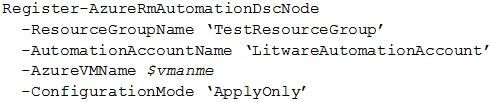 References: https://docs.microsoft.com/en-us/powershell/module/azurerm.automation/register-azurermautomationdscnode?view=azurermps-6.13.0
References: https://docs.microsoft.com/en-us/powershell/module/azurerm.automation/register-azurermautomationdscnode?view=azurermps-6.13.0

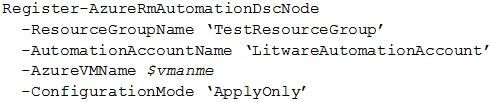

Specifies how the LCM actually applies the configuration to the target nodes. Possible values are “ApplyOnly”,”ApplyAndMonitor”, and “ApplyAndAutoCorrect”.
ApplyOnly: DSC applies the configuration and does nothing further unless a new configuration is pushed to the target node or when a new configuration is pulled from a service. After initial application of a new configuration, DSC does not check for drift from a previously configured state. Note that DSC will attempt to apply the configuration until it is successful before ApplyOnly takes effect.
ApplyAndMonitor: This is the default value. The LCM applies any new configurations. After initial application of a new configuration, if the target node drifts from the desired state, DSC reports the discrepancy in logs. Note that DSC will attempt to apply the configuration until it is successful before ApplyAndMonitor takes effect.
ApplyAndAutoCorrect: DSC applies any new configurations. After initial application of a new configuration, if the target node drifts from the desired state, DSC reports the discrepancy in logs, and then re-applies the current configuration.