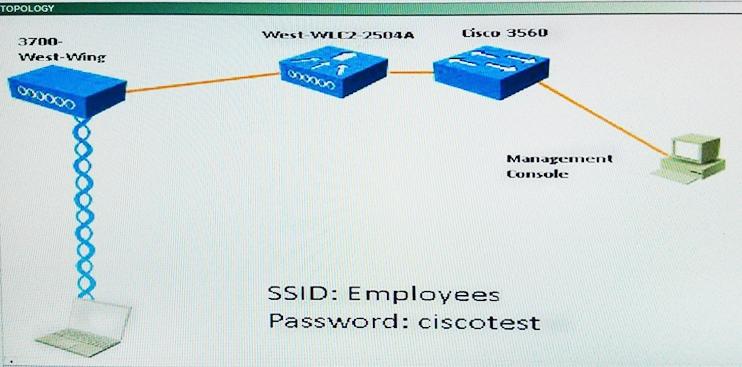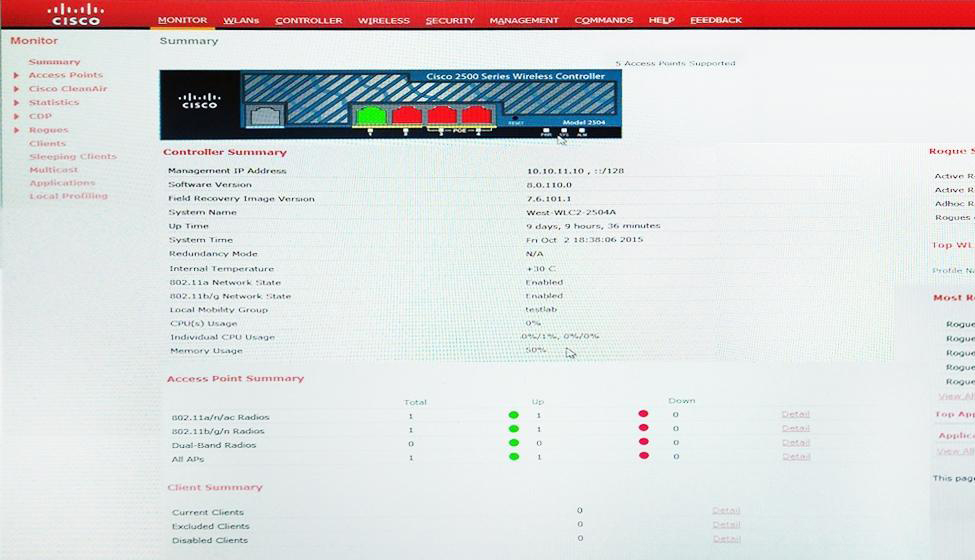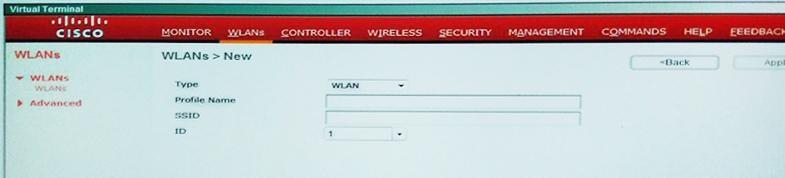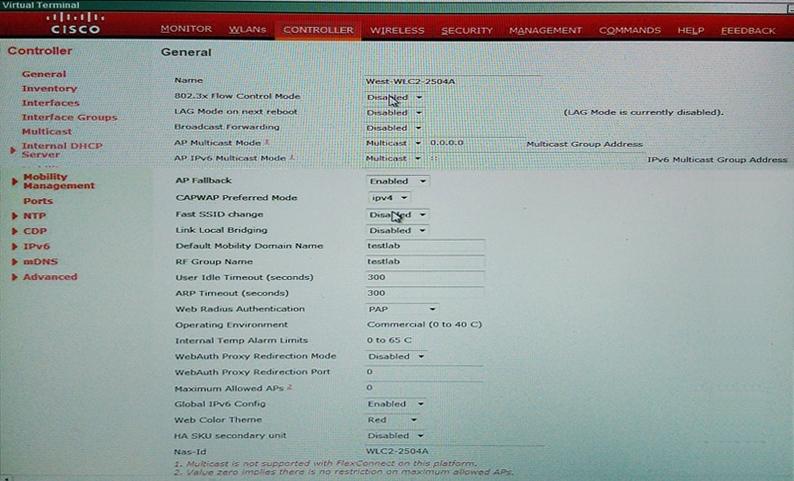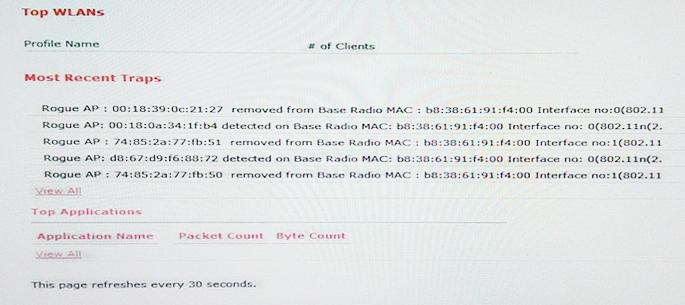SIMULATION
Scenario
Refer to the exhibit. Configure the WLC to support WPA+WPA2 with PSK. Create a new WLAN ID 11. The SSID and Profile Name should be the same.
The Controller Management interface has been preconfigured for you. The Client Laptop will automatically connect to the WLAN if your configuration is correct. Verify your configuration by using the Cisco 2504 WLC screens when you have completed the configuration.
Note, not all menu items, text boxes, or radio buttons are active.