A user corrects a laptop that is running Windows 10 to a docking station with external monitors when working at a desk. The user would like to close the laptop when it is docked, but the user reports it goes to sleep when it is closed. Which of the following is the BEST solution to prevent the laptop from going to sleep when it is closed and on the docking station?
A. Within the Power Options of the Control Panel utility click the Change Plan Settings button for the enabled power plan and select Put the Computer to Sleep under the Plugged In category to Never
B. Within the Power Options of the Control Panel utility, click the Change Plan Settings button for the enabled power plan and select Put the Computer to Sleep under the On Battery category to Never
C. Within the Power Options of the Control Panel utility select the option Choose When to Turn Off the Display and select Turn Off the Display under the Plugged In category to Never
D. Within the Power Options of the Control Panel utility, select the option Choose What Closing the Lid Does and select When I Close the Lid under the Plugged in category to Do Nothing
CompTIA A+ 220-1102 (Core 1) ExamFULL Printable PDF and Software. VALID exam to help you PASS. |
 |

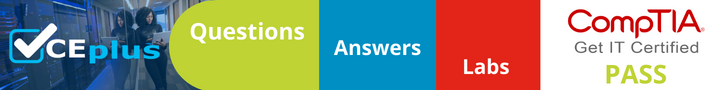
The BEST solution to prevent the laptop from going to sleep when it is closed and on the docking station is D. Within the Power Options of the Control Panel utility, select the option Choose What Closing the Lid Does and select When I Close the Lid under the Plugged in category to Do Nothing. This setting will ensure that the laptop does not go to sleep when it is closed while connected to the docking station.
Option A would prevent the laptop from going to sleep when it is plugged in, but it would also prevent it from going to sleep when it is not docked, which is not desirable.
Option B is not applicable because the laptop is not running on battery when it is docked.
Option C only turns off the display and does not prevent the laptop from going to sleep when it is closed.