Refer to the exhibits.
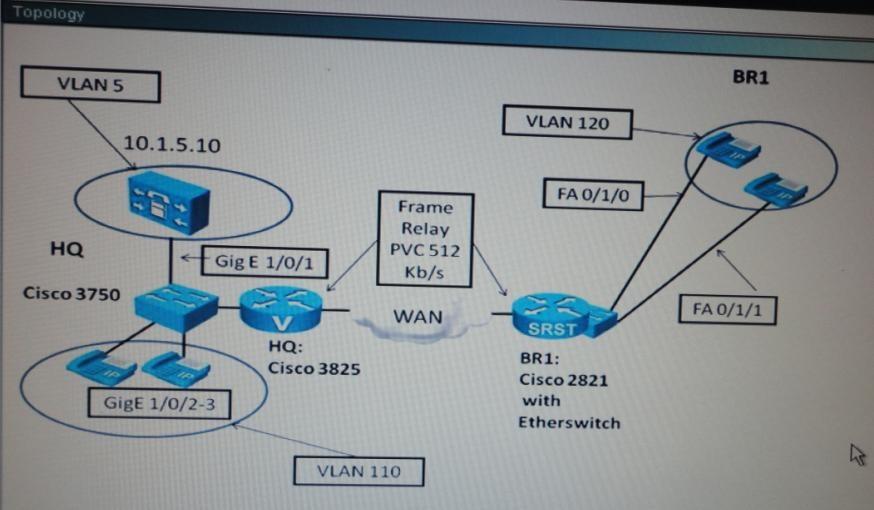
Low latency queuing has been implemented on the HO and BR1 routers to allow five G.729 calls. Callers are still experiencing poor audio, in particular choppy and delayed audio during traffic congestion. This problem occurs even with just one active call.
Which two actions will solve the issue?
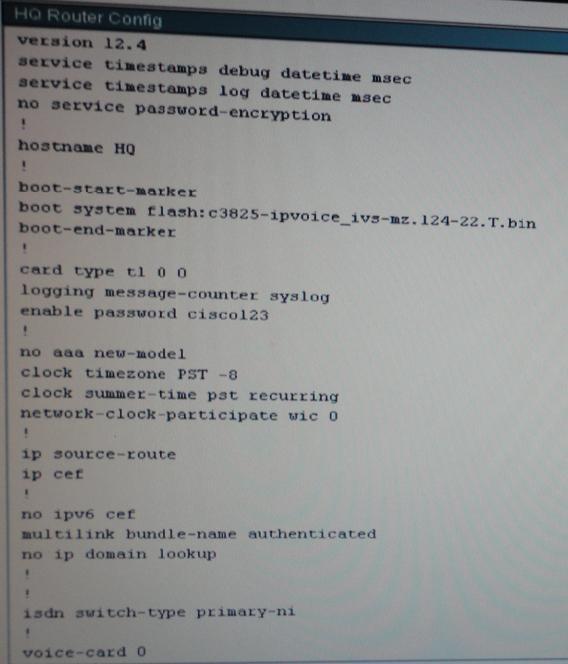
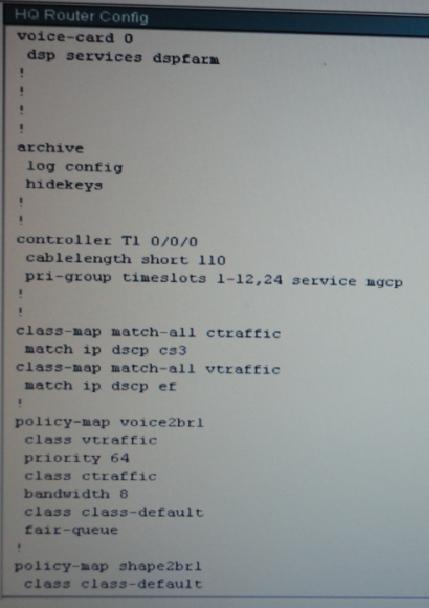
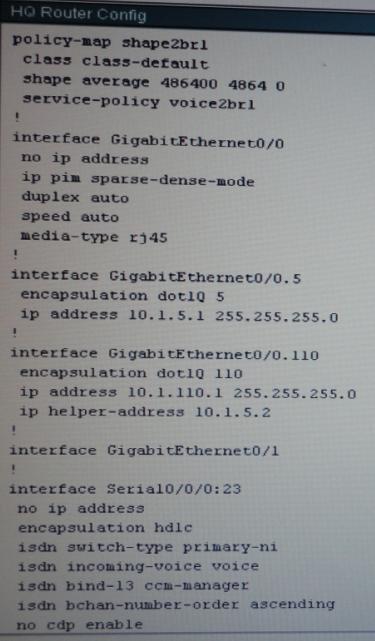
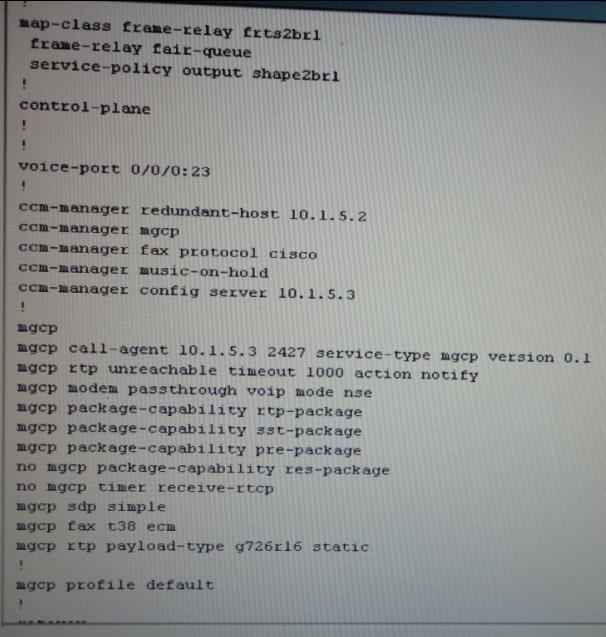
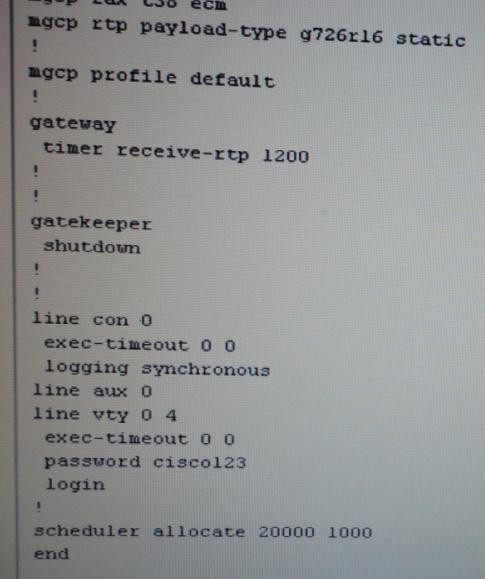
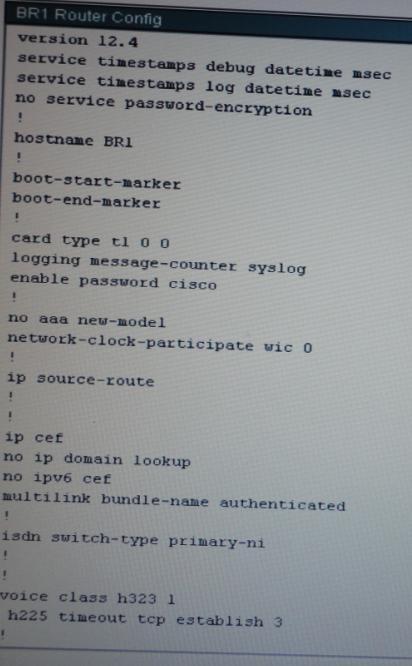
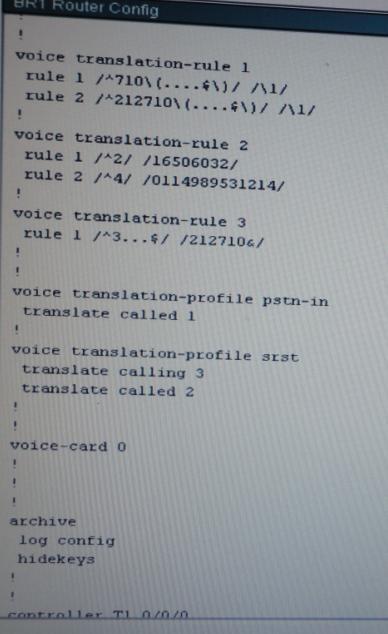
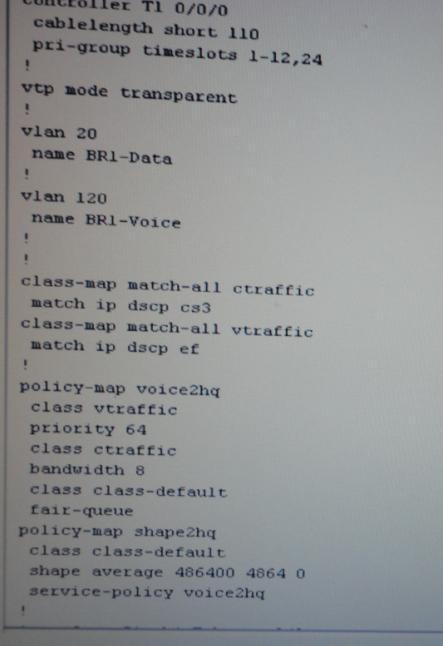
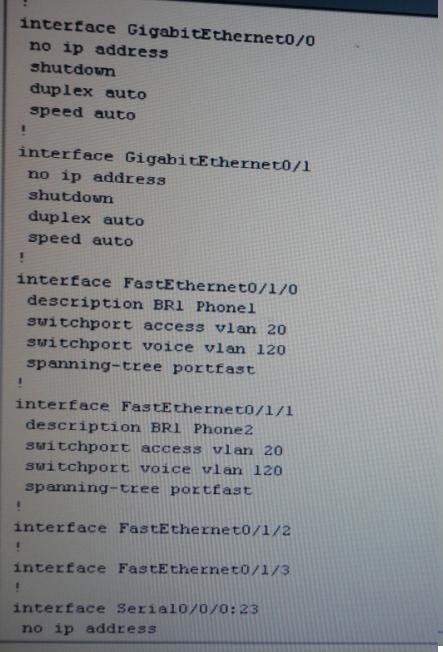
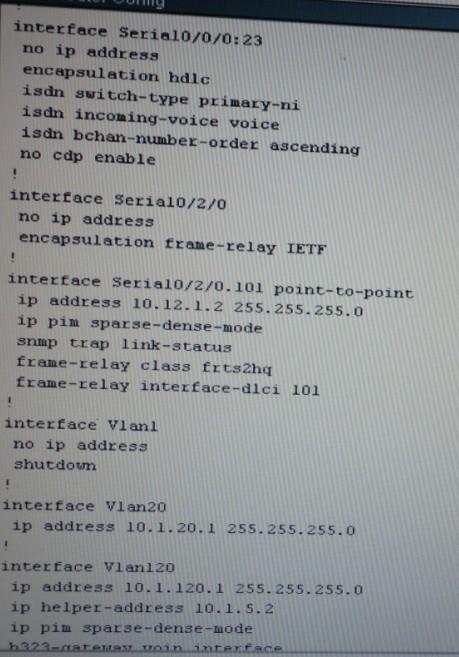
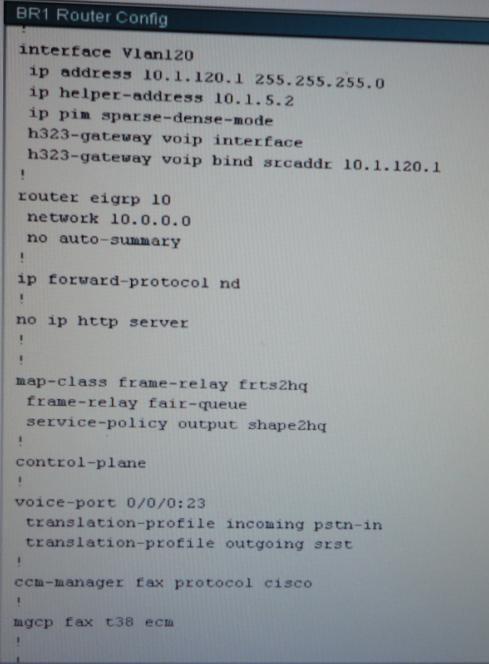
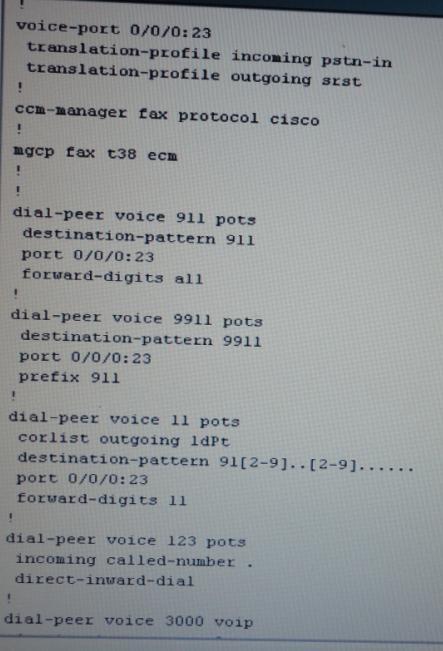
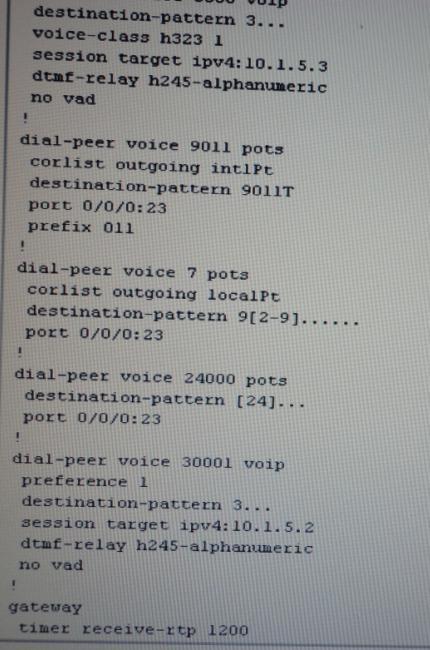
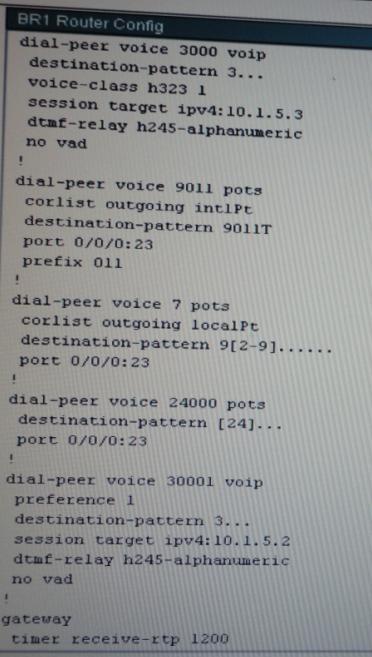
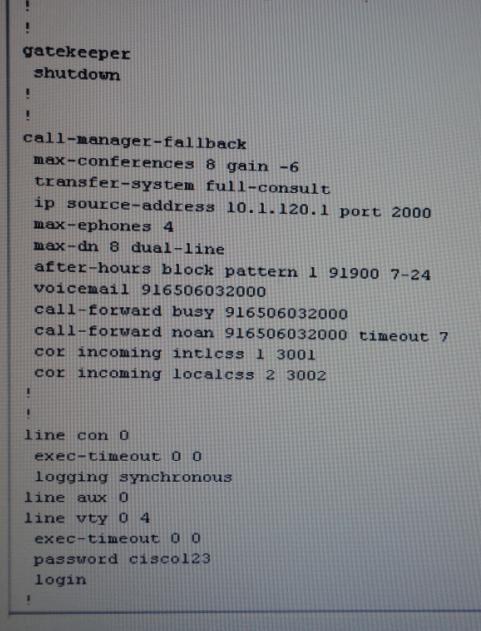
A. Change the codec type to G 711. J
B. Configure RSVP call admission control
C. Configure L ink Fragmentation and Interleave on the WAN links
D. Configure RTP header compression on the WAN links
E. Increase the priority queue bandwidth to 80 Kb/s
F. Configure location settings in Cisco Unified Communications Manager to 1 20 Kb/s

