You have a Windows 8.1 Pro laptop. You set the Power Options so the laptop does not sleep when plugged in.
When the laptop is not plugged in, it will go to sleep but not always after the same amount of time. It also wakes itself up seemingly randomly without user intervention.
You need to confirm that the sleep settings are configured when the laptop is functioning on battery power, and you need to identify what may be causing the machine to wake up or is preventing it from sleeping.
You run the command Powercfg /devicequery. The configuration is shown in the following exhibit (Click the Exhibit button.)
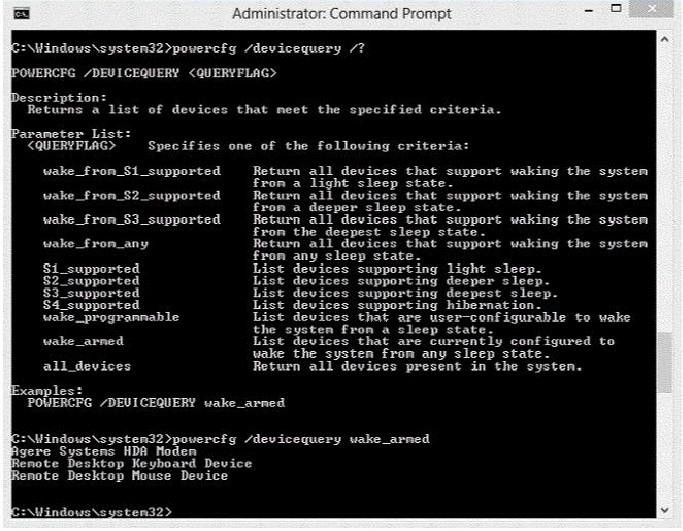
You open the Power Options, which are shown in the following exhibit. (Click the Exhibit button.)

Finally, you run powercfg /request from the command line. The configuration is shown in the following exhibit. (Click the Exhibit button.)

Consider each of the following statements. Does the information in the three screenshots support the inference as stated? (Each correct selection is worth one point.)
Hot Area:




