You need to configure your mobile device to send and receive electronic messages from your company. Your mobile device must be able to truly synchronize the message state with your desktop so that when a message is read on your desktop it is marked as read on your mobile device These are the proper parameters:
- Email address tech@techies com
- Password P@SSwOrd
- Pop techies com Port 110 Security. None
- IMAP techies com Port 993 Security SSL
- smtp.techies.com Port 465 Security: TLS
- Company SSID Techies
- Security WPA2
- Passphrase P@SSwOrd
- SSID is not broadcasted
Instructions: You are not authorized to use the Company’s WLAN The outgoing server does not require login credentials. When you have completed the simulation, please select the done button to submit your answer.



CompTIA A+ 220-1102 (Core 1) ExamFULL Printable PDF and Software. VALID exam to help you PASS. |
 |

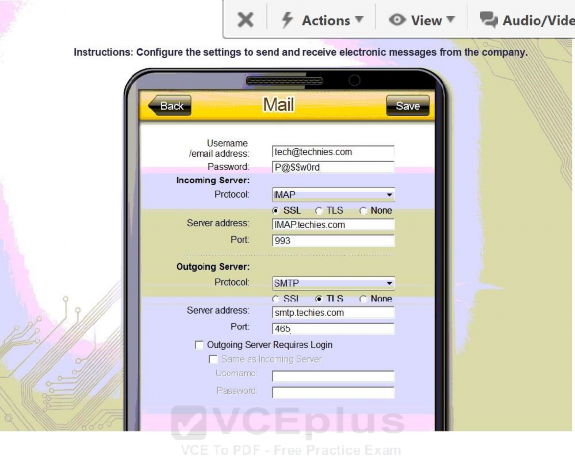
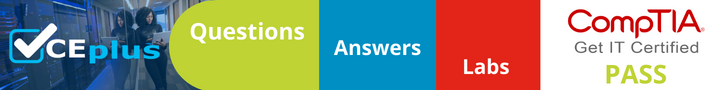
The question says “Both incoming and outgoing servers require login credentials.” But the suggested answer has the “Outgoing Server Requires Login” box cleared and no Username and Password entered.
What if we “must use the company’s WLAN as all e-mail services are on default non-secure ports.
The company’s WLAN is broadcasting across the company for easier access.”
Don’t we need to configure the wireless network to “Disable wireless security” option?