A user’s Windows laptop has become consistently slower over time. The technician checks the CPU utilization and sees that it varies between 95% and 100%. After the technician closes some running applications, the CPU utilization drops to approximately 20%, and the laptop runs much faster. The next day the same user calls again with the same problem. Which of the following is a tool the technician can use to resolve the issue?
A. Task Manager
B. MSTSC
C. MSConfig
D. PerfMon
CompTIA A+ 220-1102 (Core 1) ExamFULL Printable PDF and Software. VALID exam to help you PASS. |
 |

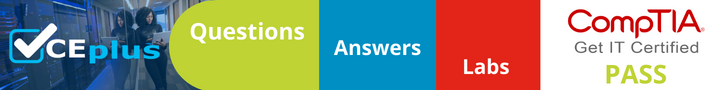
Terrible options here CompTIA. Had they just added “A user’s windows 7 (or 10) laptop” would seal the deal. Task manager is the right answer if Win10 is assumed but msconfig is the correct answer if Win7 is assumed. I believe the answer A is correct. But I am irritated that MSCONFIG could be an answer that works in both OS’es …even if it leads you to task manager in 1 of the OS.
“Which of the following is a tool the technician can use to resolve the issue?”
Technically MSConfig would work, but when you go to the startup tab (in Win10) it’s going to direct you to Task Manager anyway.
so, Task Manager is definitely the BEST answer.