A user’s smartphone is experiencing limited bandwidth when at home. The user reports to a technician that the device functions properly when at work or in the car. Which of the following troubleshooting steps should the technician take
NEXT?
A. Reset the device’s network settings
B. Check the data usage statistics on the device
C. Verify the SSID with which the device is associated
D. Run any pending application or OS updates
CompTIA A+ 220-1102 (Core 1) ExamFULL Printable PDF and Software. VALID exam to help you PASS. |
 |

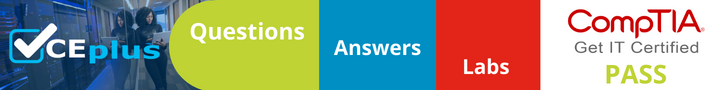
C. Verify the SSID with which the device is associated – Most likely, the user’s smartphone is connecting to a neighbor’s wireless network instead of their own. This network likely has a lower signal strength since it is outside the home, and this is causing the limited or slow bandwidth. Therefore, you should first verify that the user is connected to the proper wireless network before conducting any additional troubleshooting.