A remote user is required to upload weekly reports to a server at the main office. Both the remote user and the server are using a Windows-based OS. Which of the following represents the BEST method for the remote user to connect to the server?
A. RDP
B. Telnet
C. SSH
D. VNC
Exam N10-008: CompTIA Network+Free dumps for N10-008 in PDF format.High quality N10-008 PDF and software. VALID exam to help you pass. |
 |

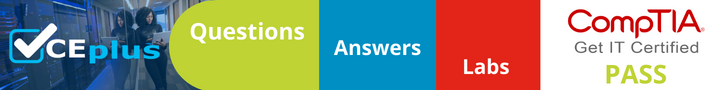
The easiest way to securely transfer files between the server and your computer is use Remote Desktop. . Launch Remote Desktop Connection and click on Show Options. . Drag and drop files to a folder on your server to transfer the files.
https://www.ionos.com/help/server-cloud-infrastructure/dedicated-server-for-servers-purchased-before-102818/servers/transfer-files-using-remote-desktop/#:~:text=The%20easiest%20way%20to%20securely,and%20click%20on%20Show%20Options.&text=Drag%20and%20drop%20files%20to,server%20to%20transfer%20the%20files.
Sorry but is gotta be C. SSH can be used to securly transfer files. RDP is used to control a PC/Client from your own computer, nobody uses it to transfer files. Even if you do tranfer files in that scenario your not actually using RDP to do the file transfer!
RDP is the correct answer. RDP is windows native and has the ability to copy files via the windows clipboard (Local Resources tab in RDP).